Prerequisite:
Ensure do this step firstlyhttp://vtgdb.blogspot.com/2015/09/enable-framework-folders-for-wccc.html
Step to do:
Step 1: Login WCCC serverEnter username, password to login.
Step 2: Browse Content -->Folders
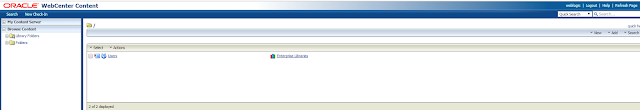
Step 3: On Top Right, you select Add --> New Folder
Step 4: Click show advanced options
Step 5: On Folder Name: P6_Folder, Owner: weblogic, Security Group: P6_Group. Click Create
Step 6: Finish











0 komentar:
Post a Comment